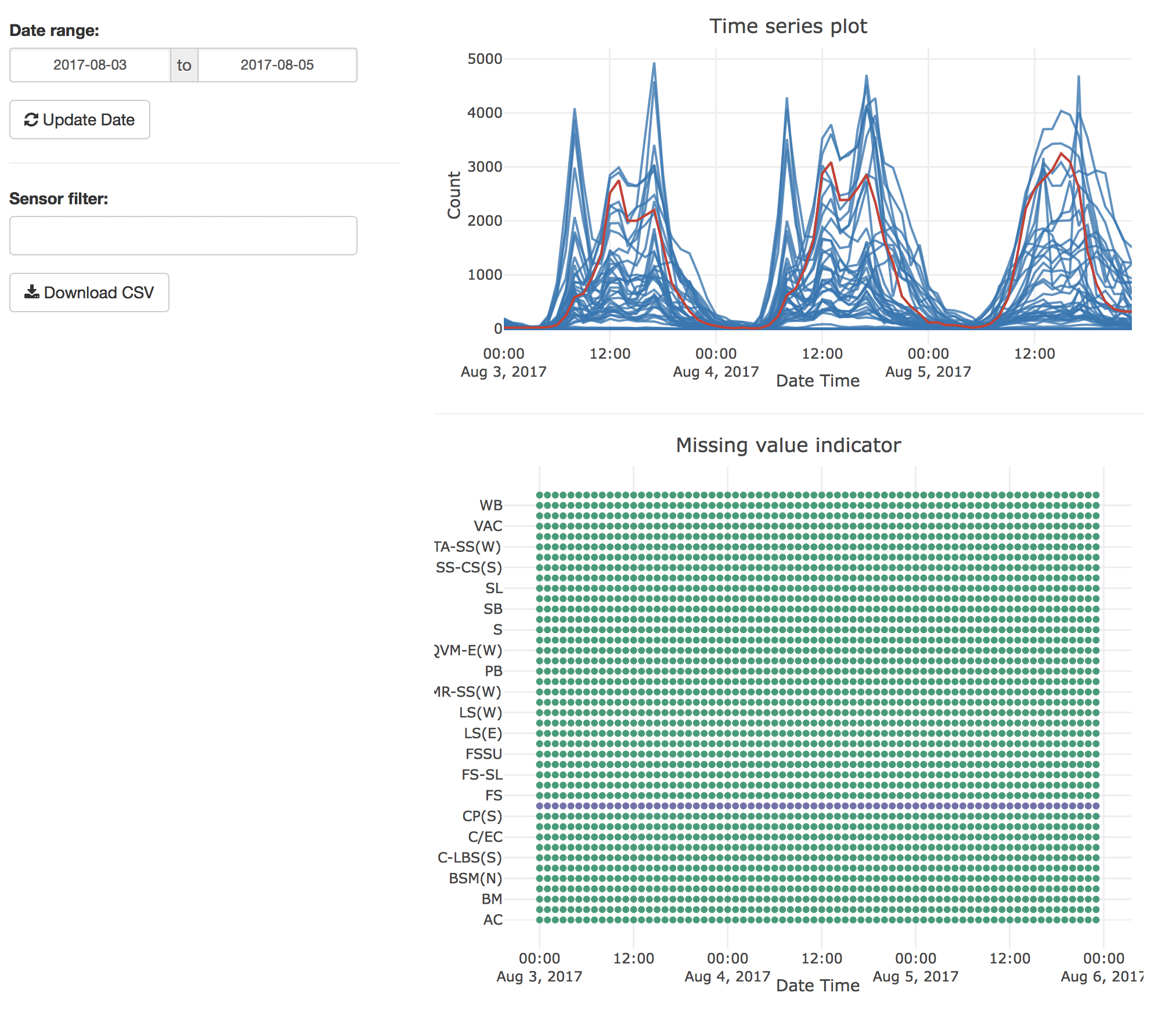The goal of rwalkr is to provide APIs to the pedestrian and microclimate data from the City of Melbourne in tidy data form.
You could install the stable version from CRAN:
install.packages("rwalkr")You could install the development version from Github using:
# install.packages("devtools")
devtools::install_github("earowang/rwalkr")There are two APIs available to access hourly Melbourne pedestrian
data: compedapi and Socrata. The former drives the
melb_walk() function, where counts are uploaded on a daily
basis; the latter powers the melb_walk_fast() function,
where counts are uploaded on a monthly basis. Given the function names,
the function melb_walk_fast() pulls the data at a much
faster speed than melb_walk().
The function melb_walk() specifies the starting and
ending dates to be pulled, whereas melb_walk_fast()
requires years to define the time frame. If a selection of sensors are
of interest, melb_walk_fast() provides the flexibility for
sensor choices.
library(rwalkr)
start_date <- as.Date("2017-07-01")
ped_walk <- melb_walk(from = start_date, to = start_date + 6L)
ped_walk
#> # A tibble: 10,584 x 5
#> Sensor Date_Time Date Time Count
#> <chr> <dttm> <date> <int> <int>
#> 1 Bourke Street Mall (North) 2017-07-01 00:00:00 2017-07-01 0 280
#> 2 Bourke Street Mall (South) 2017-07-01 00:00:00 2017-07-01 0 177
#> 3 Melbourne Central 2017-07-01 00:00:00 2017-07-01 0 826
#> 4 Town Hall (West) 2017-07-01 00:00:00 2017-07-01 0 682
#> 5 Princes Bridge 2017-07-01 00:00:00 2017-07-01 0 0
#> # … with 10,579 more rows
ped_run <- melb_walk_fast(year = 2016:2017, sensor = NULL) # NULL means all sensors
ped_run
#> # A tibble: 912,288 x 5
#> Sensor Date_Time Date Time Count
#> <chr> <dttm> <date> <int> <int>
#> 1 Alfred Place 2016-01-01 00:00:00 2016-01-01 0 NA
#> 2 Birrarung Marr 2016-01-01 00:00:00 2016-01-01 0 1405
#> 3 Bourke St-Russell St (West) 2016-01-01 00:00:00 2016-01-01 0 1900
#> 4 Bourke Street Mall (North) 2016-01-01 00:00:00 2016-01-01 0 461
#> 5 Bourke Street Mall (South) 2016-01-01 00:00:00 2016-01-01 0 883
#> # … with 912,283 more rowsThere are missing values (i.e. NA) in the dataset. By
setting na.rm = TRUE in both functions, missing values will
be removed.
Here’s an example to use ggplot2 for visualisation:
library(ggplot2)
ggplot(data = subset(ped_walk, Sensor == "Melbourne Central")) +
geom_line(aes(x = Date_Time, y = Count))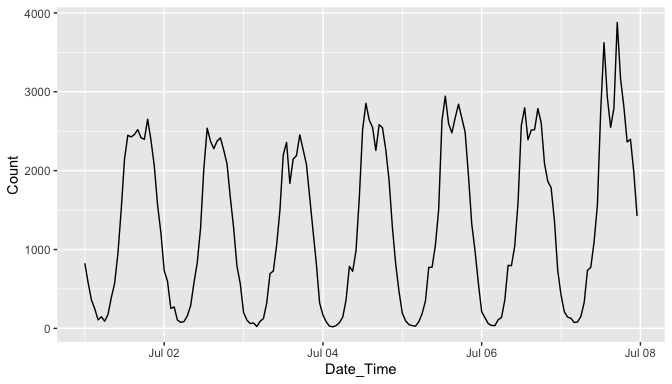
To access minute by minute directional pedestrian counts for the last
hour, please check out the melb_walk_directional().
It’s recommended to include an application token in
melb_walk_fast(app_token = "YOUR-APP-TOKEN"), which you can
sign up here.
The function melb_shine() launches a shiny app to give a
glimpse of the data. It provides two basic plots: one is an overlaying
time series plot, and the other is a dot plot indicating missing values.
Below is a screen-shot of the shiny app.