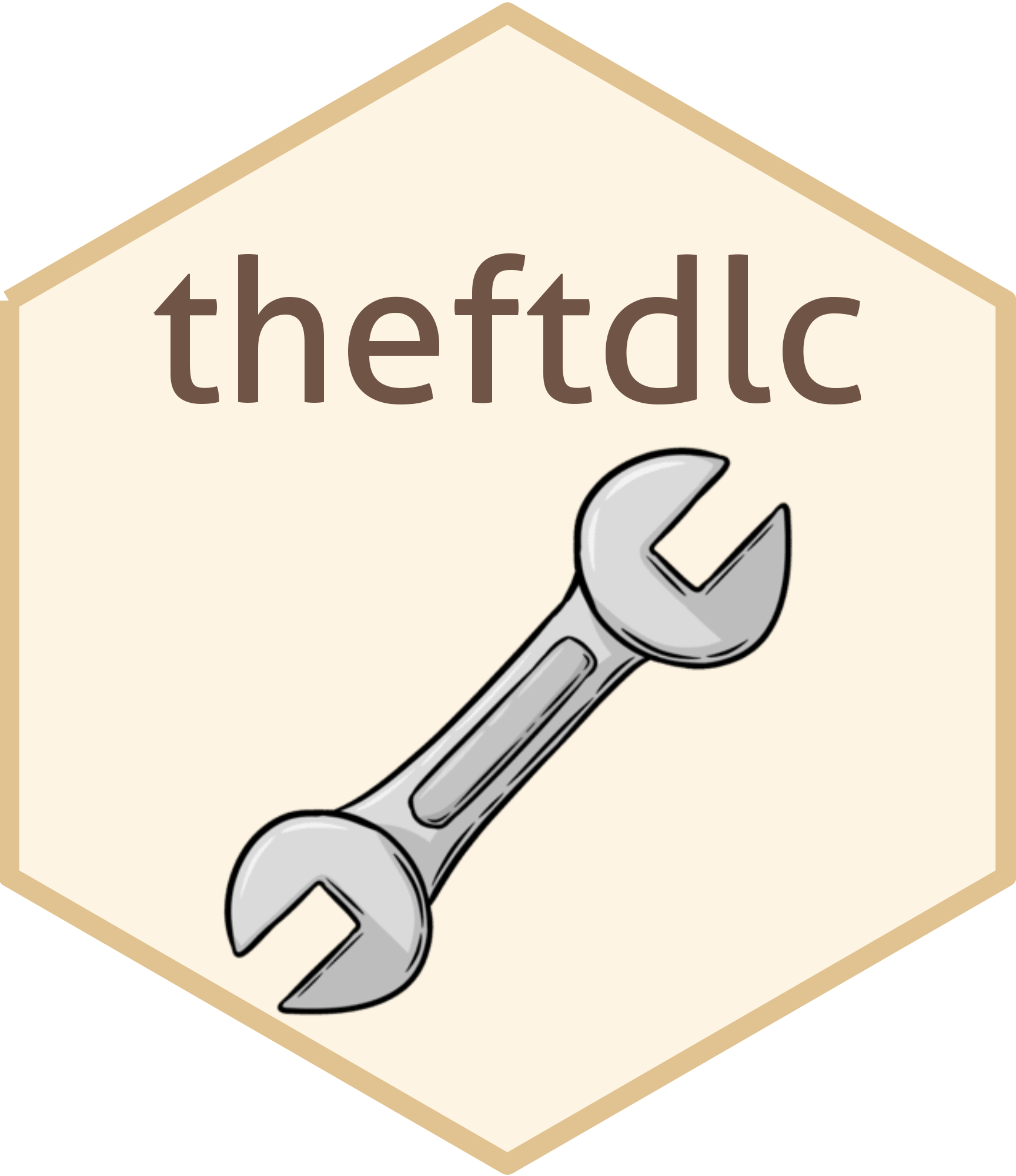
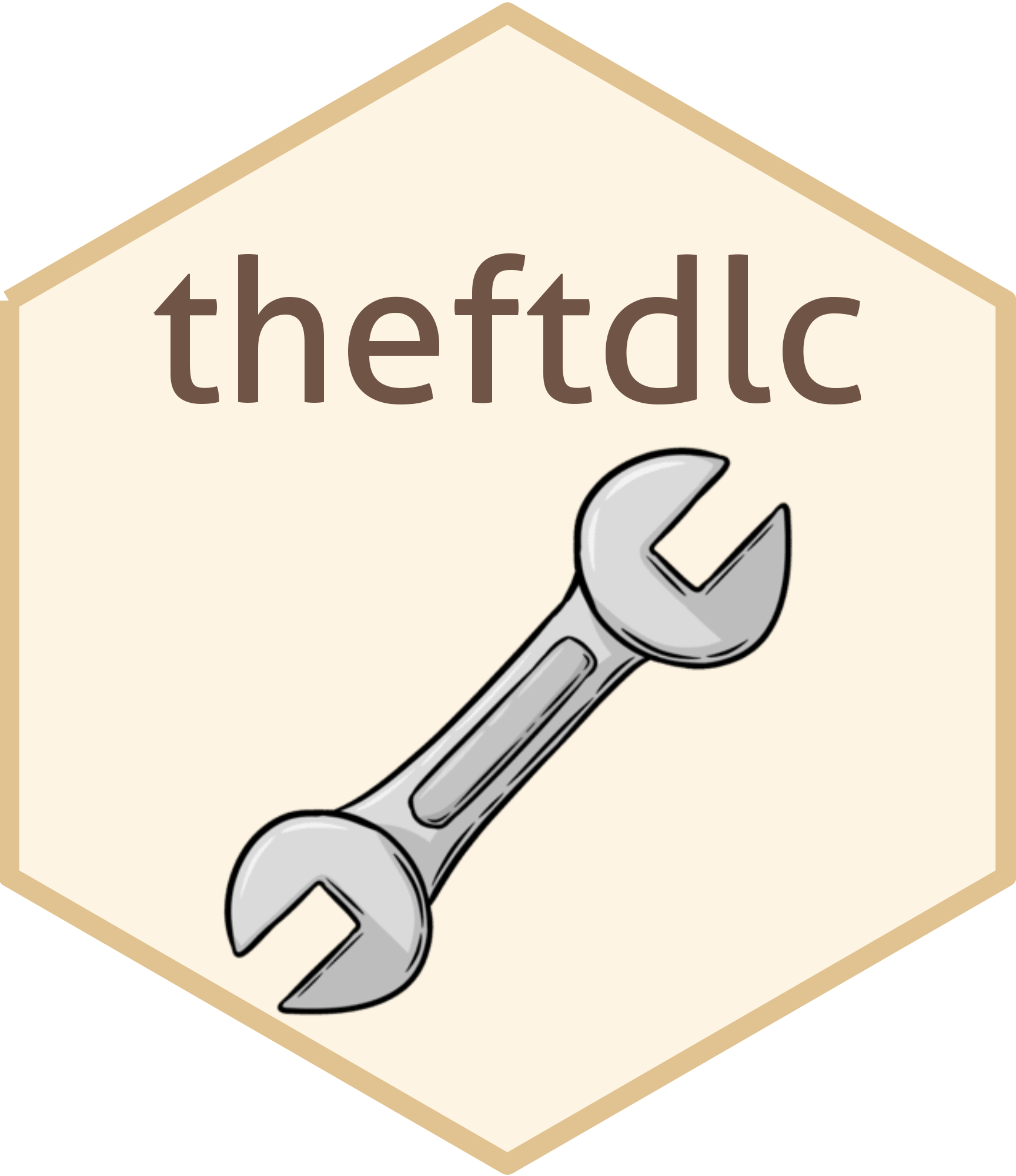
Analyse and Interpret Time Series Features
You can install the stable version of theftdlc from
CRAN:
install.packages("theftdlc")You can install the development version of theftdlc from
GitHub using the following:
devtools::install_github("hendersontrent/theftdlc")The theft
package for R facilitates user-friendly access to a structured
analytical workflow for the extraction of time-series features from six
different feature sets (and any number of individual user-supplied
features): "catch22", "feasts",
"kats", "tsfeatures", "tsfresh",
and "tsfel".
theftdlc extends this feature-based ecosystem by
providing a suite of functions for analysing, interpreting, and
visualising time-series features calculated using theft.
Functionality including data quality assessments and normalisation
methods, low dimensional projections (linear and nonlinear), data matrix
and feature distribution visualisations, time-series classification
machine learning procedures, statistical hypothesis testing, and various
other statistical and graphical tools.
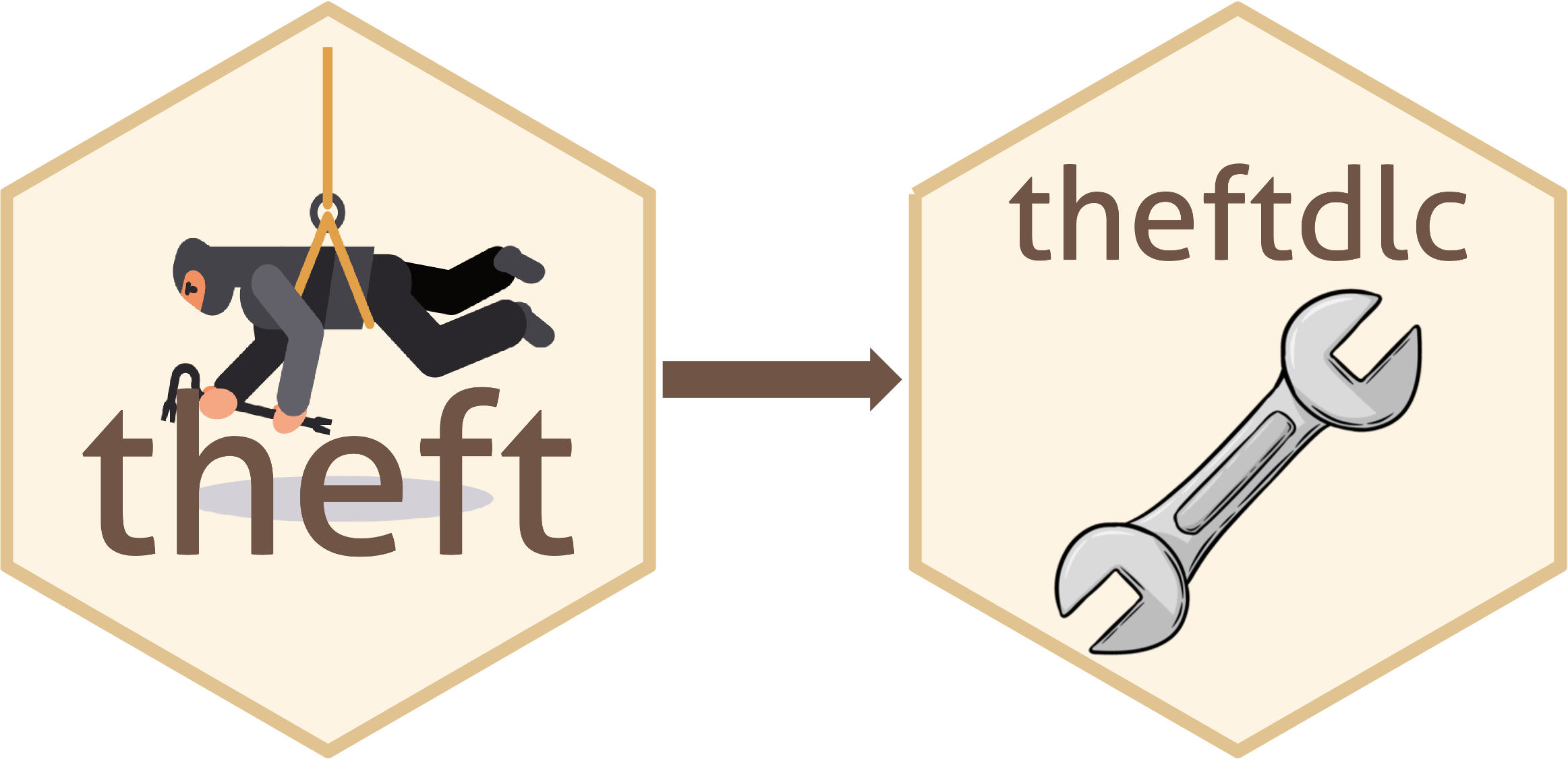
A high-level overview of how the theft ecosystem for R
is typically accessed by users is shown below. Many more functions and
options for customisation are available within the packages.

theftdlc means ‘downloadable content’ (DLC) for
theft—just like you get DLCs
for video games.
theft and theftdlc combine to create an
intuitive and efficient tidy feature-based workflow. Here is an example
of a single code chunk that calculates features using catch22
and a custom set of mean and standard deviation, and projects the
feature space into an interpretable two-dimensional space using
principal components analysis:
library(dplyr)
library(theft)
library(theftdlc)
calculate_features(data = theft::simData,
feature_set = "catch22",
features = list("mean" = mean, "sd" = sd)) %>%
project(norm_method = "RobustSigmoid",
unit_int = TRUE,
low_dim_method = "PCA") %>%
plot()
In that example, calculate_features comes from
theft, while project and the plot
generic come from theftdlc.
Similarly, we can perform time-series classification using a similar
simple workflow to compare the performance of catch22
against our custom set of the first two moments of the distribution:
calculate_features(data = theft::simData,
feature_set = "catch22",
features = list("mean" = mean, "sd" = sd)) %>%
classify(by_set = TRUE,
n_resamples = 5,
use_null = TRUE) %>%
compare_features(by_set = TRUE,
hypothesis = "null") %>%
head() hypothesis feature_set metric set_mean null_mean
1 All features != own null All features accuracy 0.8177778 0.1644444
2 User != own null User accuracy 0.7955556 0.1200000
3 catch22 != own null catch22 accuracy 0.7511111 0.1377778
t_statistic p.value
1 4.759301 0.004454886
2 6.159351 0.001763084
3 4.866885 0.004119101In this example, classify and
compare_features come from theftdlc.
Please see the vignette for more information and the full functionality of both packages.
If you use theft or theftdlc in your own
work, please cite both the paper:
T. Henderson and Ben D. Fulcher. Feature-Based Time-Series Analysis in R using the theft Package. arXiv, (2022).
and the software:
To cite package 'theft' in publications use:
Henderson T (2025). _theft: Tools for Handling Extraction of Features
from Time Series_. R package version 0.8.2,
<https://hendersontrent.github.io/theft/>.
A BibTeX entry for LaTeX users is
@Manual{,
title = {theft: Tools for Handling Extraction of Features from Time Series},
author = {Trent Henderson},
year = {2025},
note = {R package version 0.8.2},
url = {https://hendersontrent.github.io/theft/},
}
To cite package 'theftdlc' in publications use:
Henderson T (2025). _theftdlc: Analyse and Interpret Time Series
Features_. R package version 0.2.1,
<https://hendersontrent.github.io/theftdlc/>.
A BibTeX entry for LaTeX users is
@Manual{,
title = {theftdlc: Analyse and Interpret Time Series Features},
author = {Trent Henderson},
year = {2025},
note = {R package version 0.2.1},
url = {https://hendersontrent.github.io/theftdlc/},
}